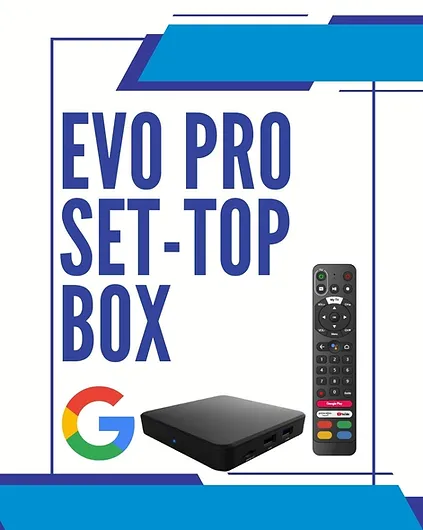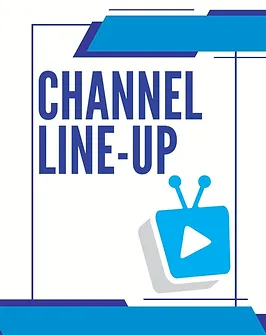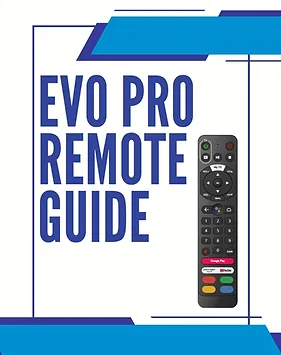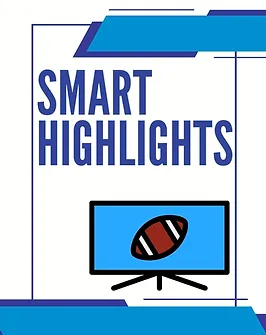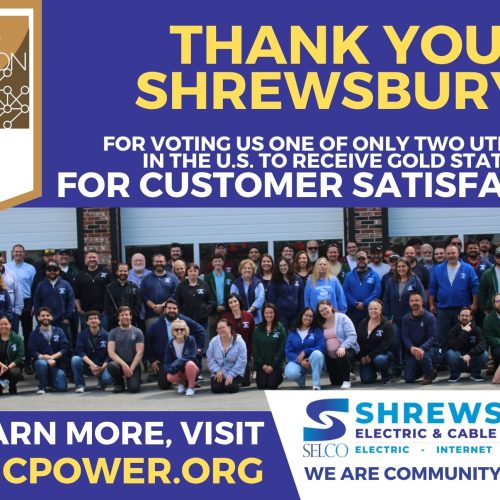LIVE TV

Channel Features
Due to licensing restrictions, some features such as Restart-TV, Catch-Up TV, Trickplay, and nDVR may not be available on specific channels.
RestartTV – Allows customers to go back to the beginning of a show that is already in progress.
CatchUpTV – Watch previously aired programs for up to 72 hours on most channels (24 hours on local channels)
TrickPlay – Allows customers to Pause/Play, Rewind and Fast Forward during live, recorded or Video on Demand content.
nDVR- Allows customers to record content on that channel.
Channel Lineup
| wdt_ID | wdt_created_by | wdt_created_at | wdt_last_edited_by | wdt_last_edited_at | Channel # | Channel Name | Restart-TV | Catch-Up TV | Trickplay | nDVR |
|---|---|---|---|---|---|---|---|---|---|---|
| 1 | operron | 08/07/2025 12:51 PM | operron | 08/07/2025 12:51 PM | 1 | WGBXDT4 (PBS Kids) | Yes | Yes | Yes | Yes |
| 2 | operron | 08/07/2025 12:51 PM | operron | 08/07/2025 12:51 PM | 2 | WGBH 2 (PBS) | Yes | Yes | Yes | Yes |
| 3 | operron | 08/07/2025 12:51 PM | operron | 08/07/2025 12:51 PM | 3 | WGBX 44 (PBS) | Yes | Yes | Yes | Yes |
| 4 | operron | 08/07/2025 12:51 PM | operron | 08/07/2025 12:51 PM | 4 | WBZ 4 (CBS) | Yes | Yes | Yes | Yes |
| 5 | operron | 08/07/2025 12:51 PM | operron | 08/07/2025 12:51 PM | 5 | WCVB 5 (ABC) | NO | NO | NO | Yes |
| 6 | operron | 08/07/2025 12:51 PM | operron | 08/07/2025 12:51 PM | 6 | WSBK 38 (TV38) | Yes | Yes | Yes | Yes |
| 7 | operron | 08/07/2025 12:51 PM | operron | 08/07/2025 12:51 PM | 7 | WHDH 7 (NBC) | Yes | Yes | Yes | Yes |
| 8 | operron | 08/07/2025 12:51 PM | operron | 08/07/2025 12:51 PM | 8 | WFXT 25 (FOX) | NO | NO | NO | Yes |
| 9 | operron | 08/07/2025 12:51 PM | operron | 08/07/2025 12:51 PM | 9 | WSBE 36 (PBS) | Yes | Yes | Yes | Yes |
| 10 | operron | 08/07/2025 12:51 PM | operron | 08/07/2025 12:51 PM | 10 | WBTS (NBC) | Yes | Yes | Yes | Yes |
| 11 | operron | 08/07/2025 12:51 PM | operron | 08/07/2025 12:51 PM | 11 | WYDN 48 (Daystar) | Yes | Yes | Yes | Yes |
| 12 | operron | 08/07/2025 12:51 PM | operron | 08/07/2025 12:51 PM | 12 | Weather Nation | Yes | Yes | Yes | Yes |
| 13 | operron | 08/07/2025 12:51 PM | operron | 08/07/2025 12:51 PM | 13 | WLVI 56 (The CW) | NO | NO | NO | Yes |
| 14 | operron | 08/07/2025 12:51 PM | operron | 08/07/2025 12:51 PM | 15 | Spectrum News One | Yes | Yes | Yes | Yes |
| 15 | operron | 08/07/2025 12:51 PM | operron | 08/07/2025 12:51 PM | 16 | QVC Shopping | Yes | Yes | NO | Yes |
| 16 | operron | 08/07/2025 12:51 PM | operron | 08/07/2025 12:51 PM | 17 | NECN | Yes | Yes | Yes | Yes |
| 17 | operron | 08/07/2025 12:51 PM | operron | 08/07/2025 12:51 PM | 18 | Grit TV | Yes | Yes | Yes | Yes |
| 18 | operron | 08/07/2025 12:51 PM | operron | 08/07/2025 12:51 PM | 19 | TBN (Trinity) | Yes | Yes | NO | Yes |
| 19 | operron | 08/07/2025 12:51 PM | operron | 08/07/2025 12:51 PM | 20 | C-SPAN 2 | Yes | Yes | Yes | Yes |
| 20 | operron | 08/07/2025 12:51 PM | operron | 08/07/2025 12:51 PM | 21 | WBPX 68 (ION) | Yes | Yes | Yes | Yes |
| 21 | operron | 08/07/2025 12:51 PM | operron | 08/07/2025 12:51 PM | 22 | EWTN | Yes | Yes | Yes | Yes |
| 22 | operron | 08/07/2025 12:51 PM | operron | 08/07/2025 12:51 PM | 23 | C-SPAN 1 | Yes | Yes | Yes | Yes |
| 23 | operron | 08/07/2025 12:51 PM | operron | 08/07/2025 12:51 PM | 24 | SHOP LC | Yes | Yes | Yes | Yes |
| 24 | operron | 08/07/2025 12:51 PM | operron | 08/07/2025 12:51 PM | 25 | Justice Network (True Crime) | Yes | Yes | Yes | Yes |
| 25 | operron | 08/07/2025 12:51 PM | operron | 08/07/2025 12:51 PM | 26 | SMC Bulletin Board | NO | NO | NO | Yes |
| 26 | operron | 08/07/2025 12:51 PM | operron | 08/07/2025 12:51 PM | 27 | Jewelry TV | Yes | Yes | NO | Yes |
| 27 | operron | 08/07/2025 12:51 PM | operron | 08/07/2025 12:51 PM | 28 | Shrewsbury Public Access | Yes | Yes | Yes | Yes |
| 28 | operron | 08/07/2025 12:51 PM | operron | 08/07/2025 12:51 PM | 29 | Shrewsbury Education TV | Yes | Yes | Yes | Yes |
| 29 | operron | 08/07/2025 12:51 PM | operron | 08/07/2025 12:51 PM | 30 | Shrewsbury Government TV | Yes | Yes | Yes | Yes |
| 30 | operron | 08/07/2025 12:51 PM | operron | 08/07/2025 12:51 PM | 31 | WGBHDT2(PBS World) | Yes | Yes | Yes | Yes |
| 31 | operron | 08/07/2025 12:51 PM | operron | 08/07/2025 12:51 PM | 32 | WWDP 46 (TBD) | Yes | Yes | Yes | Yes |
| 32 | operron | 08/07/2025 12:51 PM | operron | 08/07/2025 12:51 PM | 33 | WNEU 60 (Telemundo) | Yes | Yes | Yes | Yes |
| 33 | operron | 08/07/2025 12:51 PM | operron | 08/07/2025 12:51 PM | 34 | MeTV | Yes | Yes | Yes | Yes |
| 34 | operron | 08/07/2025 12:51 PM | operron | 08/07/2025 12:51 PM | 35 | ESPN 2 | Yes | NO | NO | Yes |
| 35 | operron | 08/07/2025 12:51 PM | operron | 08/07/2025 12:51 PM | 36 | ESPN | Yes | NO | NO | Yes |
| 36 | operron | 08/07/2025 12:51 PM | operron | 08/07/2025 12:51 PM | 37 | TruTV | Yes | NO | NO | Yes |
| 37 | operron | 08/07/2025 12:51 PM | operron | 08/07/2025 12:51 PM | 38 | Hallmark Channel East | Yes | Yes | NO | Yes |
| 38 | operron | 08/07/2025 12:51 PM | operron | 08/07/2025 12:51 PM | 39 | Travel Channel East | Yes | Yes | NO | Yes |
| 39 | operron | 08/07/2025 12:51 PM | operron | 08/07/2025 12:51 PM | 40 | MSNBC | Yes | Yes | NO | Yes |
| 40 | operron | 08/07/2025 12:51 PM | operron | 08/07/2025 12:51 PM | 41 | CNBC | Yes | Yes | NO | Yes |
| 41 | operron | 08/07/2025 12:51 PM | operron | 08/07/2025 12:51 PM | 42 | AMC East | Yes | Yes | NO | Yes |
| 42 | operron | 08/07/2025 12:51 PM | operron | 08/07/2025 12:51 PM | 43 | History East | Yes | Yes | NO | Yes |
| 43 | operron | 08/07/2025 12:51 PM | operron | 08/07/2025 12:51 PM | 44 | Syfy East | Yes | Yes | NO | Yes |
| 44 | operron | 08/07/2025 12:51 PM | operron | 08/07/2025 12:51 PM | 45 | HGTV East | Yes | Yes | NO | Yes |
| 45 | operron | 08/07/2025 12:51 PM | operron | 08/07/2025 12:51 PM | 46 | Comedy Central | Yes | Yes | NO | Yes |
| 46 | operron | 08/07/2025 12:51 PM | operron | 08/07/2025 12:51 PM | 47 | A&E East | Yes | Yes | NO | Yes |
| 47 | operron | 08/07/2025 12:51 PM | operron | 08/07/2025 12:51 PM | 48 | CNN | Yes | NO | NO | Yes |
| 48 | operron | 08/07/2025 12:51 PM | operron | 08/07/2025 12:51 PM | 49 | HLN | Yes | NO | NO | Yes |
| 49 | operron | 08/07/2025 12:51 PM | operron | 08/07/2025 12:51 PM | 50 | VH1 Music First | Yes | Yes | NO | Yes |
| 50 | operron | 08/07/2025 12:51 PM | operron | 08/07/2025 12:51 PM | 51 | TV Land | Yes | Yes | NO | Yes |
| 51 | operron | 08/07/2025 12:51 PM | operron | 08/07/2025 12:51 PM | 52 | Cartoon Network | Yes | NO | NO | Yes |
| 52 | operron | 08/07/2025 12:51 PM | operron | 08/07/2025 12:51 PM | 53 | USA | Yes | Yes | NO | Yes |
| 53 | operron | 08/07/2025 12:51 PM | operron | 08/07/2025 12:51 PM | 54 | Food Network | Yes | Yes | NO | Yes |
| 54 | operron | 08/07/2025 12:51 PM | operron | 08/07/2025 12:51 PM | 55 | Nickelodeon | Yes | Yes | NO | Yes |
| 55 | operron | 08/07/2025 12:51 PM | operron | 08/07/2025 12:51 PM | 56 | Lifetime | Yes | Yes | NO | Yes |
| 56 | operron | 08/07/2025 12:51 PM | operron | 08/07/2025 12:51 PM | 57 | TLC | Yes | Yes | NO | Yes |
| 57 | operron | 08/07/2025 12:51 PM | operron | 08/07/2025 12:51 PM | 58 | BET | Yes | Yes | NO | Yes |
| 58 | operron | 08/07/2025 12:51 PM | operron | 08/07/2025 12:51 PM | 59 | MTV | Yes | Yes | NO | Yes |
| 59 | operron | 08/07/2025 12:51 PM | operron | 08/07/2025 12:51 PM | 60 | Paramount/ Spike TV | Yes | Yes | NO | Yes |
| 60 | operron | 08/07/2025 12:51 PM | operron | 08/07/2025 12:51 PM | 61 | TNT | Yes | NO | NO | Yes |
| 61 | operron | 08/07/2025 12:51 PM | operron | 08/07/2025 12:51 PM | 62 | TBS | Yes | NO | NO | Yes |
| 62 | operron | 08/07/2025 12:51 PM | operron | 08/07/2025 12:51 PM | 63 | NESN Plus | NO | NO | NO | Yes |
| 63 | operron | 08/07/2025 12:51 PM | operron | 08/07/2025 12:51 PM | 64 | Golf Channel | Yes | Yes | NO | Yes |
| 64 | operron | 08/07/2025 12:51 PM | operron | 08/07/2025 12:51 PM | 65 | NBC Sports Boston | Yes | Yes | Yes | Yes |
| 65 | operron | 08/07/2025 12:51 PM | operron | 08/07/2025 12:51 PM | 66 | NESN | NO | NO | NO | Yes |
| 66 | operron | 08/07/2025 12:51 PM | operron | 08/07/2025 12:51 PM | 67 | Disney Channel | Yes | Yes | NO | Yes |
| 67 | operron | 08/07/2025 12:51 PM | operron | 08/07/2025 12:51 PM | 68 | National Geographic | Yes | NO | NO | Yes |
| 68 | operron | 08/07/2025 12:51 PM | operron | 08/07/2025 12:51 PM | 69 | Discovery Channel | Yes | Yes | NO | Yes |
| 69 | operron | 08/07/2025 12:51 PM | operron | 08/07/2025 12:51 PM | 70 | Freeform | Yes | Yes | NO | Yes |
| 70 | operron | 08/07/2025 12:51 PM | operron | 08/07/2025 12:51 PM | 71 | Bravo | Yes | Yes | NO | Yes |
| 71 | operron | 08/07/2025 12:51 PM | operron | 08/07/2025 12:51 PM | 72 | E! | Yes | Yes | NO | Yes |
| 72 | operron | 08/07/2025 12:51 PM | operron | 08/07/2025 12:51 PM | 73 | FOX News | Yes | NO | NO | Yes |
| 73 | operron | 08/07/2025 12:51 PM | operron | 08/07/2025 12:51 PM | 74 | CMT | Yes | Yes | Yes | Yes |
| 74 | operron | 08/07/2025 12:51 PM | operron | 08/07/2025 12:51 PM | 75 | Lifetime Movie Network | Yes | Yes | NO | Yes |
| 75 | operron | 08/07/2025 12:51 PM | operron | 08/07/2025 12:51 PM | 76 | FX | Yes | Yes | NO | Yes |
| 76 | operron | 08/07/2025 12:51 PM | operron | 08/07/2025 12:51 PM | 77 | Animal Planet | Yes | Yes | NO | Yes |
| 77 | operron | 08/07/2025 12:51 PM | operron | 08/07/2025 12:51 PM | 78 | CNN Internatinal | Yes | Yes | Yes | Yes |
| 78 | operron | 08/07/2025 12:51 PM | operron | 08/07/2025 12:51 PM | 79 | FOX Sports 1 (FS1) | Yes | NO | NO | Yes |
| 79 | operron | 08/07/2025 12:51 PM | operron | 08/07/2025 12:51 PM | 80 | Investigation Discovery East | Yes | Yes | Yes | Yes |
| 80 | operron | 08/07/2025 12:51 PM | operron | 08/07/2025 12:51 PM | 81 | FXX | Yes | Yes | NO | Yes |
| 81 | operron | 08/07/2025 12:51 PM | operron | 08/07/2025 12:51 PM | 82 | CNBC World | Yes | Yes | NO | Yes |
| 82 | operron | 08/07/2025 12:51 PM | operron | 08/07/2025 12:51 PM | 83 | INSP | Yes | Yes | Yes | Yes |
| 83 | operron | 08/07/2025 12:51 PM | operron | 08/07/2025 12:51 PM | 84 | OWN | Yes | Yes | NO | Yes |
| 84 | operron | 08/07/2025 12:51 PM | operron | 08/07/2025 12:51 PM | 85 | Oxygen | Yes | Yes | NO | Yes |
| 85 | operron | 08/07/2025 12:51 PM | operron | 08/07/2025 12:51 PM | 86 | FOX Business Network | Yes | NO | NO | Yes |
| 86 | operron | 08/07/2025 12:51 PM | operron | 08/07/2025 12:51 PM | 87 | BBC America | Yes | Yes | NO | Yes |
| 87 | operron | 08/07/2025 12:51 PM | operron | 08/07/2025 12:51 PM | 88 | Wetv | Yes | Yes | NO | Yes |
| 88 | operron | 08/07/2025 12:51 PM | operron | 08/07/2025 12:51 PM | 89 | Hallmark Movies & Mysteries | Yes | Yes | NO | Yes |
| 89 | operron | 08/07/2025 12:51 PM | operron | 08/07/2025 12:51 PM | 90 | ACC Network | Yes | Yes | NO | Yes |
| 90 | operron | 08/07/2025 12:51 PM | operron | 08/07/2025 12:51 PM | 91 | NESN 4K | NO | NO | NO | NO |
| 91 | operron | 08/07/2025 12:51 PM | operron | 08/07/2025 12:51 PM | 92 | MLB Network | NO | NO | NO | NO |
| 92 | operron | 08/07/2025 12:51 PM | operron | 08/07/2025 12:51 PM | 93 | Motortrend | NO | NO | NO | NO |
| 93 | operron | 08/07/2025 12:51 PM | operron | 08/07/2025 12:51 PM | 94 | AXS TV | NO | NO | NO | NO |
| 94 | operron | 08/07/2025 12:51 PM | operron | 08/07/2025 12:51 PM | 95 | HD Net Movies | NO | NO | NO | NO |
| 95 | operron | 08/07/2025 12:51 PM | operron | 08/07/2025 12:51 PM | 204 | BBC Worldnews | Yes | Yes | NO | Yes |
| 96 | operron | 08/07/2025 12:51 PM | operron | 08/07/2025 12:51 PM | 211 | Boomerang | Yes | NO | NO | Yes |
| 97 | operron | 08/07/2025 12:51 PM | operron | 08/07/2025 12:51 PM | 212 | Universal Kids | Yes | Yes | NO | Yes |
| 98 | operron | 08/07/2025 12:51 PM | operron | 08/07/2025 12:51 PM | 213 | Nick Jr | Yes | Yes | NO | Yes |
| 99 | operron | 08/07/2025 12:51 PM | operron | 08/07/2025 12:51 PM | 214 | Nicktoons | Yes | Yes | NO | Yes |
| 100 | operron | 08/07/2025 12:51 PM | operron | 08/07/2025 12:51 PM | 215 | Teen Nick | Yes | Yes | NO | Yes |
| 101 | operron | 08/07/2025 12:51 PM | operron | 08/07/2025 12:51 PM | 216 | Disney XD | Yes | Yes | NO | Yes |
| 102 | operron | 08/07/2025 12:51 PM | operron | 08/07/2025 12:51 PM | 217 | Disney Junior | Yes | Yes | NO | Yes |
| 103 | operron | 08/07/2025 12:51 PM | operron | 08/07/2025 12:51 PM | 218 | Discovery Family | Yes | Yes | NO | Yes |
| 104 | operron | 08/07/2025 12:51 PM | operron | 08/07/2025 12:51 PM | 219 | Smile | Yes | NO | NO | Yes |
| 105 | operron | 08/07/2025 12:51 PM | operron | 08/07/2025 12:51 PM | 221 | The Science Channel | Yes | Yes | NO | Yes |
| 106 | operron | 08/07/2025 12:51 PM | operron | 08/07/2025 12:51 PM | 222 | Destination America | Yes | Yes | NO | Yes |
| 107 | operron | 08/07/2025 12:51 PM | operron | 08/07/2025 12:51 PM | 225 | American Heroes Channel | Yes | Yes | NO | Yes |
| 108 | operron | 08/07/2025 12:51 PM | operron | 08/07/2025 12:51 PM | 226 | Persuit | Yes | Yes | NO | Yes |
| 109 | operron | 08/07/2025 12:51 PM | operron | 08/07/2025 12:51 PM | 228 | Positive | Yes | Yes | Yes | Yes |
| 110 | operron | 08/07/2025 12:51 PM | operron | 08/07/2025 12:51 PM | 229 | Magnolia (Formerly DIY) | Yes | Yes | NO | Yes |
| 111 | operron | 08/07/2025 12:51 PM | operron | 08/07/2025 12:51 PM | 230 | Cooking Channel | Yes | Yes | NO | Yes |
| 112 | operron | 08/07/2025 12:51 PM | operron | 08/07/2025 12:51 PM | 231 | Nat Geo Wild | Yes | Yes | NO | Yes |
| 113 | operron | 08/07/2025 12:51 PM | operron | 08/07/2025 12:51 PM | 232 | Vie TV | Yes | Yes | NO | Yes |
| 114 | operron | 08/07/2025 12:51 PM | operron | 08/07/2025 12:51 PM | 233 | FYI (Bio) | Yes | Yes | NO | Yes |
| 115 | operron | 08/07/2025 12:51 PM | operron | 08/07/2025 12:51 PM | 234 | Military History Channel - | Yes | NO | NO | Yes |
| 116 | operron | 08/07/2025 12:51 PM | operron | 08/07/2025 12:51 PM | 235 | Crime & Investigation | Yes | Yes | Yes | Yes |
| 117 | operron | 08/07/2025 12:51 PM | operron | 08/07/2025 12:51 PM | 236 | QVC 2 | Yes | Yes | NO | Yes |
| 118 | operron | 08/07/2025 12:51 PM | operron | 08/07/2025 12:51 PM | 240 | LOGO | NO | NO | NO | NO |
| 119 | operron | 08/07/2025 12:51 PM | operron | 08/07/2025 12:51 PM | 241 | Lifetime Real Women | Yes | Yes | NO | Yes |
| 120 | operron | 08/07/2025 12:51 PM | operron | 08/07/2025 12:51 PM | 253 | ESPN NEWS | Yes | NO | NO | Yes |
| 121 | operron | 08/07/2025 12:51 PM | operron | 08/07/2025 12:51 PM | 255 | ESPNU | Yes | NO | NO | Yes |
| 122 | operron | 08/07/2025 12:51 PM | operron | 08/07/2025 12:51 PM | 258 | FOX Sports 2 FS2 | Yes | NO | NO | Yes |
| 123 | operron | 08/07/2025 12:51 PM | operron | 08/07/2025 12:51 PM | 260 | NFL Network | Yes | Yes | Yes | Yes |
| 124 | operron | 08/07/2025 12:51 PM | operron | 08/07/2025 12:51 PM | 265 | Outdoor Channel | Yes | Yes | NO | Yes |
| 125 | operron | 08/07/2025 12:51 PM | operron | 08/07/2025 12:51 PM | 266 | Discovery Life | Yes | Yes | NO | Yes |
| 126 | operron | 08/07/2025 12:51 PM | operron | 08/07/2025 12:51 PM | 267 | SEC Network | Yes | NO | NO | Yes |
| 127 | operron | 08/07/2025 12:51 PM | operron | 08/07/2025 12:51 PM | 269 | BET Gospel | NO | NO | NO | NO |
| 128 | operron | 08/07/2025 12:51 PM | operron | 08/07/2025 12:51 PM | 270 | BET HER | NO | NO | NO | NO |
| 129 | operron | 08/07/2025 12:51 PM | operron | 08/07/2025 12:51 PM | 271 | BET Jams | Yes | Yes | NO | Yes |
| 130 | operron | 08/07/2025 12:51 PM | operron | 08/07/2025 12:51 PM | 272 | BET Soul | Yes | Yes | NO | Yes |
| 131 | operron | 08/07/2025 12:51 PM | operron | 08/07/2025 12:51 PM | 273 | MTV U | Yes | Yes | NO | Yes |
| 132 | operron | 08/07/2025 12:51 PM | operron | 08/07/2025 12:51 PM | 274 | MTV Live | Yes | Yes | NO | Yes |
| 133 | operron | 08/07/2025 12:51 PM | operron | 08/07/2025 12:51 PM | 275 | MTV2 | Yes | Yes | NO | Yes |
| 134 | operron | 08/07/2025 12:51 PM | operron | 08/07/2025 12:51 PM | 276 | Nick Music | Yes | Yes | NO | Yes |
| 135 | operron | 08/07/2025 12:51 PM | operron | 08/07/2025 12:51 PM | 277 | MTV Classic | Yes | Yes | NO | Yes |
| 136 | operron | 08/07/2025 12:51 PM | operron | 08/07/2025 12:51 PM | 278 | Fuse | Yes | NO | NO | Yes |
| 137 | operron | 08/07/2025 12:51 PM | operron | 08/07/2025 12:51 PM | 279 | Great American Family | Yes | Yes | NO | Yes |
| 138 | operron | 08/07/2025 12:51 PM | operron | 08/07/2025 12:51 PM | 280 | MTV Tr3s | NO | NO | NO | NO |
| 139 | operron | 08/07/2025 12:51 PM | operron | 08/07/2025 12:51 PM | 281 | CMT Music | Yes | Yes | NO | Yes |
| 140 | operron | 08/07/2025 12:51 PM | operron | 08/07/2025 12:51 PM | 285 | FXM | Yes | NO | NO | Yes |
| 141 | operron | 08/07/2025 12:51 PM | operron | 08/07/2025 12:51 PM | 286 | Sundance | Yes | Yes | NO | Yes |
| 142 | operron | 08/07/2025 12:51 PM | operron | 08/07/2025 12:51 PM | 287 | IFC | Yes | Yes | NO | Yes |
| 143 | operron | 08/07/2025 12:51 PM | operron | 08/07/2025 12:51 PM | 288 | Turner Classic Movies | Yes | NO | NO | Yes |
| 144 | operron | 08/07/2025 12:51 PM | operron | 08/07/2025 12:51 PM | 290 | Hallmark Drama | Yes | Yes | NO | Yes |
| 145 | operron | 08/07/2025 12:51 PM | operron | 08/07/2025 12:51 PM | 600 | Showtime | Yes | NO | NO | Yes |
| 146 | operron | 08/07/2025 12:51 PM | operron | 08/07/2025 12:51 PM | 601 | Showtime 2 | Yes | NO | NO | Yes |
| 147 | operron | 08/07/2025 12:51 PM | operron | 08/07/2025 12:51 PM | 602 | Showtime Showcase | Yes | NO | NO | Yes |
| 148 | operron | 08/07/2025 12:51 PM | operron | 08/07/2025 12:51 PM | 603 | Showtimes BET | Yes | NO | NO | Yes |
| 149 | operron | 08/07/2025 12:51 PM | operron | 08/07/2025 12:51 PM | 604 | Showtime Extreme | Yes | NO | NO | Yes |
| 150 | operron | 08/07/2025 12:51 PM | operron | 08/07/2025 12:51 PM | 605 | FLIZ | Yes | NO | NO | Yes |
| 151 | operron | 08/07/2025 12:51 PM | operron | 08/07/2025 12:51 PM | 606 | Showtimes Next | Yes | NO | NO | Yes |
| 152 | operron | 08/07/2025 12:51 PM | operron | 08/07/2025 12:51 PM | 607 | Showtimes Family | Yes | NO | NO | Yes |
| 153 | operron | 08/07/2025 12:51 PM | operron | 08/07/2025 12:51 PM | 608 | Showtimes Women | Yes | NO | NO | Yes |
| 154 | operron | 08/07/2025 12:51 PM | operron | 08/07/2025 12:51 PM | 615 | The Movie Channel | Yes | NO | NO | Yes |
| 155 | operron | 08/07/2025 12:51 PM | operron | 08/07/2025 12:51 PM | 616 | The Movie Channel Xtra East | Yes | NO | NO | Yes |
| 156 | operron | 08/07/2025 12:51 PM | operron | 08/07/2025 12:51 PM | 620 | HBO | Yes | NO | NO | NO |
| 157 | operron | 08/07/2025 12:51 PM | operron | 08/07/2025 12:51 PM | 621 | HBO 2 | Yes | NO | NO | NO |
| 158 | operron | 08/07/2025 12:51 PM | operron | 08/07/2025 12:51 PM | 622 | HBO Signature | Yes | NO | NO | NO |
| 159 | operron | 08/07/2025 12:51 PM | operron | 08/07/2025 12:51 PM | 623 | HBO Family | Yes | NO | NO | NO |
| 160 | operron | 08/07/2025 12:51 PM | operron | 08/07/2025 12:51 PM | 624 | HBO Comedy | Yes | NO | NO | NO |
| 161 | operron | 08/07/2025 12:51 PM | operron | 08/07/2025 12:51 PM | 625 | HBO Zone | Yes | NO | NO | NO |
| 162 | operron | 08/07/2025 12:51 PM | operron | 08/07/2025 12:51 PM | 626 | HBO Latino | Yes | NO | NO | NO |
| 163 | operron | 08/07/2025 12:51 PM | operron | 08/07/2025 12:51 PM | 640 | Cinemax | Yes | NO | NO | NO |
| 164 | operron | 08/07/2025 12:51 PM | operron | 08/07/2025 12:51 PM | 641 | More Max | Yes | NO | NO | NO |
| 165 | operron | 08/07/2025 12:51 PM | operron | 08/07/2025 12:51 PM | 642 | Action Max | Yes | NO | NO | NO |
| 166 | operron | 08/07/2025 12:51 PM | operron | 08/07/2025 12:51 PM | 643 | Movie Max | Yes | NO | NO | NO |
| 167 | operron | 08/07/2025 12:51 PM | operron | 08/07/2025 12:51 PM | 644 | Thriller Max | Yes | NO | NO | NO |
| 168 | operron | 08/07/2025 12:51 PM | operron | 08/07/2025 12:51 PM | 645 | Max Latino | Yes | NO | NO | NO |
| 169 | operron | 08/07/2025 12:51 PM | operron | 08/07/2025 12:51 PM | 646 | Outer Mac | Yes | NO | NO | NO |
| 170 | operron | 08/07/2025 12:51 PM | operron | 08/07/2025 12:51 PM | 647 | 5StarMAX | Yes | NO | NO | NO |
| 171 | operron | 08/07/2025 12:51 PM | operron | 08/07/2025 12:51 PM | 660 | Starz East | Yes | NO | NO | Yes |
| 172 | operron | 08/07/2025 12:51 PM | operron | 08/07/2025 12:51 PM | 661 | Starz Edge | Yes | NO | NO | Yes |
| 173 | operron | 08/07/2025 12:51 PM | operron | 08/07/2025 12:51 PM | 662 | Starz Kids | Yes | NO | NO | Yes |
| 174 | operron | 08/07/2025 12:51 PM | operron | 08/07/2025 12:51 PM | 663 | Starz Black | Yes | NO | NO | Yes |
| 175 | operron | 08/07/2025 12:51 PM | operron | 08/07/2025 12:51 PM | 664 | Starz Cinema | Yes | NO | NO | Yes |
| 176 | operron | 08/07/2025 12:51 PM | operron | 08/07/2025 12:51 PM | 665 | Starz Comedy | Yes | NO | NO | Yes |
| 177 | operron | 08/07/2025 12:51 PM | operron | 08/07/2025 12:51 PM | 671 | Encore | Yes | NO | NO | Yes |
| 178 | operron | 08/07/2025 12:51 PM | operron | 08/07/2025 12:51 PM | 672 | Encore Family | Yes | NO | NO | Yes |
| 179 | operron | 08/07/2025 12:51 PM | operron | 08/07/2025 12:51 PM | 673 | Encore Action | Yes | NO | NO | Yes |
| 180 | operron | 08/07/2025 12:51 PM | operron | 08/07/2025 12:51 PM | 674 | Encore Classic | Yes | NO | NO | Yes |
| 181 | operron | 08/07/2025 12:51 PM | operron | 08/07/2025 12:51 PM | 675 | Encore Black East | Yes | NO | NO | Yes |
| 182 | operron | 08/07/2025 12:51 PM | operron | 08/07/2025 12:51 PM | 676 | Encore Suspense | Yes | NO | NO | Yes |
| 183 | operron | 08/07/2025 12:51 PM | operron | 08/07/2025 12:51 PM | 677 | Encore Westerns | Yes | NO | NO | Yes |
| 184 | operron | 08/07/2025 12:51 PM | operron | 08/07/2025 12:51 PM | 895 | NFL Redzone | Yes | Yes | Yes | Yes |
Frequently asked questions
SELCO Stream is designed to simplify your life by making your TV smarter and accessing entertainment easier. SELCO Stream is an OTT (Over-the-Top) Streaming service that streams traditional “cable” channels through an internet connection and device application. OTT refers to the technology that delivers streamed content over the internet, such as Netflix & Hulu. SELCO Stream also offers on-demand content.
Utilizing SELCO Stream on a streaming device or smart TV allows you to access Live TV, Video on Demand, Restart TV, Catch-Up TV, and your other streaming apps all in one place*.
After contacting our office at 508-841-8500 to set up service, you can watch SELCO Stream on a variety of devices as long as they are connected to a SELCO Internet connection. SELCO Stream is compatible with Apple & Android mobile devices and tablets, Apple TV, Roku, and Amazon Fire TV
Unfortunately, SELCO Stream can only be streamed if it is connected to a SELCO internet connection. However, SELCO Stream customers can utilize WatchTV Everywhere to stream live-tv and offered programs from their favorite channels on the go. Visit wtve.net
WatchTVEverywhere (WTVE) is included at no additional charge with a subscription to SELCO Stream. Now, you can access some of your favorite networks and their apps using an Internet connection and a laptop, iPad, iPhone, or Android.
To get access today, register at www.wtve.net
When you register, you will need your Communications Account #, which can be found on page 3 of your SELCO Bill or online on your Smarthub account.
Once registered, you can watch any WTVE program if you subscribe to that network. For example, you must have A&E in your current channel package to watch A&E’s WTVE programs.
There are two ways to watchTVEverywhere:
Visit wTVE.net and log in. You will be presented with a list of networks that are available to you. Click on the network you want to watch. If the network you selected has an app available for your device, you will be directed to the app store to either open or download the app. Otherwise, you will be taken to their website.
Open a TV network app – Hallmark Channel, for example – directly on your device. Log in and start watching.
To learn more, visit https://www.wtve.net/learnmore.php
SELCO has a TV set up in the lobby of our Main Office at 100 Maple Ave. You can visit us to test out the app for yourself or visit our website to view multiple videos of its interface and features.
You can control your SELCO Stream EVO Pro box with your voice; the Google Assistant will already be set up during the initial install of your SELCO Stream box. To access your Google Assistant, press the Google Assistant button (once) on the top right of your remote and wait for the prompt to appear at the bottom left-hand side.

Say It To Play It
Ask it to play your favorite show, video, or music. Or find the latest movie to enjoy.
Movies & TV Shows
Play: Play Stranger Things
Video Clips: Play cat videos
Apps: Open SELCO Stream
Search: Search Sitcoms
Info: Tell me about Game of Thrones
Control
Playback: Pause. Stop. Resume
Volume: Louder. Softer
Power: Turn off
Ask Google
Sports: When is the next Bruins Game?
Calculations: What is 20% of 80?
Dictionary: What does “Ecstatic” mean?
Find Answers: How far away is the moon?
Unit Conversions: How many feet in a mile?
Smart Highlights, a complimentary feature for SELCO Stream subscribers, offers easy access to cloud-stored highlight reels of popular major league games. This eliminates the need for manual recording or game selection. Users can choose from various viewing options, including:
Game Recap: Customize highlight duration for a condensed game review.
Plays: Tailor highlights to specific types of plays, such as touchdowns.
Players: Watch reels centred around specific players by selecting their names, numbers, or teams.
Smart Highlights is not a feature that is on by default. Users must opt-in to the feature to use it. Opting in can be done from the Profile Settings page.
On the left-hand menu scroll down to your profile. Select the first option “My Profile”. Press the scroll down to the option that displays the words “Smart Highlights” and press OK to enable the option. Highlights will be available within 48 hours and can be viewed on the Home page.
Restart TV:
![]()
Find the Live TV show you want to watch from the beginning
Look for the restart TV symbol
Enjoy the entire live TV show, no matter when you started watching!
Catch-UP TV:
Lookback in time and find the show you want to watch (Up to 72 Hours for most programs)
Shows highlighted in light grey have the ability to be watched
Kick back and enjoy!
Click here to see which channels carry these features.

To access the features bar on your InfiniTV app, you will simply need to press My TV button and it will display on the left-hand side of your screen.

On the EVO Pro, click the “Guide” button. In the SELCO Stream App, go to the features bar and select “Live TV”. The grid-style TV guide displays channel numbers, show titles, and the network to make it easy to find your favourite TV show or movie.

Fast Forward/Rewind the current program by holding the left and right arrows on your remote. Some channels may not have this feaure due to licensing restrictions.
No, you are not able to download your recordings to your other devices and watch them elsewhere. However, you can watch all your favorite shows via the apps supported by watchTVeverywhere on your devices and take them anywhere.
In the SELCO Stream app features bar on the left-hand side; scroll down to your profile name and select “Users,” then “Add User.” Enter your Master PIN (0000 by default), then the “Checkmark” to proceed. Enter the new username, then click on the “Checkmark” to proceed to set a new user PIN for that profile; click on the “Checkmark.” Enter the PIN again to confirm. Choose a new Avatar by clicking on the image of your choice. Now you can have up to 6 different users to customize your experience. Note, you can edit your user profiles at any time!

Use parental controls to restrict what programming can be viewed based on content *ratings and warnings. When parental controls are enabled, restricted content cannot be viewed. You can set different parental levels on each sub-account. Only the master (main) account can enable or disable parental controls using the master PIN.
Enable Parental Controls
Open the SELCO Stream App.
Go to the features bar (by pressing the My TV button) and select your profile.
Select “User” then “Edit User” on the profile you want to control.
Then select “Parental Controls”.
Select your choice for the following and press the “OK” button.
Movie rating
TV rating
6. Enter the master PIN number and make your selection.
7. Click on the “Back” button.
To disable parental controls, you need to be in the master profile, then repeat steps 1 – 7, and select disable “Parental Controls”.
*Parental controls for SELCO Stream are based on USA rating system. Any item below the selection will be blocked content.
Replacement remotes are available from our main office for $15 each. Instructions will be given to re-pair your remote to your EVO Pro device, and are also available on our website.